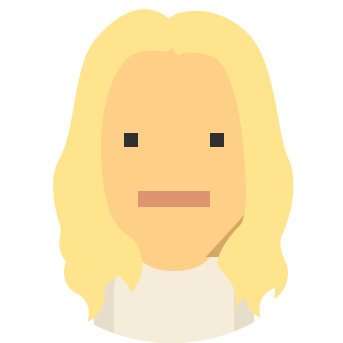Gaining over 100,000 clients across 120 countries since its launch last year, CMS Hub has quickly become a compelling choice for ambitious SMB's.
Hubspot is best known for its CRM and connected inbound marketing tools but last year launched their integrated CMS to become a key player in the DXP market.
And while Episerver’s recent acquisition of Optimizely (and subsequent rebranding) further bolsters their credentials as the enterprise-level DXP of choice, Hubspot’s clear targeting of SMB’s and its entry-level pricing make it worthy of serious consideration for growing businesses who need to deliver compelling personalised experiences to its customers and optimise conversion across their websites.
Here we look at five of the key challenges that businesses face in maximising the value of their websites, and where we believe the new CMS Hub is well placed to meet those challenges.
1. Inability to update content without platform experts
The ability for marketing and content teams – not just developers – to create and amend web pages is critical for efficiency. Hubspot allows you to update content seamlessly by creating, modifying and adding to pages with drag-and-drop layouts. There are thousands of themes within CMS Hub that you can choose from or – if you have design capabilities – you can build your own from scratch.
Also Hubspot’s flexible product solution gives you options based on your own stage of growth, with a two-tier product, Enterprise or Professional. (Hubspot completely owns the Hosting, Content Delivery Network (CDN) and Security across your CMS, which are included in the cost.)
2. Poor SEO ranking
Creating content that resonates with what your target audience is searching for is critical to improving SEO ranking for SMB’s, but optimising this content specifically for search engines is a key step within this journey that is often missed. CMS Hub includes on-page SEO tools that are built in to landing page, blog and website page creation.
These tools prompt you to amend meta descriptions, alt text and more before you publish any page. Once published, Hubspot provides ongoing content optimisation recommendations for SEO, page performance tracking, inbound link tracking and Google Search Console integration.
3. Inability to map customer journeys
Being able to identify who has been on your site and what actions they’ve taken is critical to driving a return on investment from your website. The integration of CMS Hub directly with the Hubspot CRM means you will be able to unlock accurate, personalised data and deeper insights such as generating a list of contacts within your CRM that have visited specific pages, interacted with you via live chat or submitted forms around your site.
Once you have this list of engaged users, you will be able to use this within the Marketing Hub to retarget website visitors on Linkedin, YouTube, Instagram and other social channels. CMS Hub provides basic content analytics, but also advanced analytics when it comes to attribution. Once a CRM user has accepted your website's cookie policy, you can also view a contact timeline and implement full tracking.
4. Test and Learn is a challenge
Understanding that your site is a living breathing entity which needs to be constantly improved through data is fundamental to delivering the best web experiences for your customers. A/B and multivariate testing allow you to test changes to user experiences based on data-driven hypotheses which help you understand onsite behaviours.
One of CMS Hub’s key features is that it includes A/B testing straight out of the box so that you can run tests quickly and efficiently. You can also run your A/B test alongside the personalisation feature, so that users receive tailored content depending on their profile. With the Enterprise version of CMS Hub you get dynamic page testing – powered by AI – that will optimise up to five pages against one another and automatically choose a winner.
5. Globalisation of your digital assets is painful and expensive
If your business sells or markets in a number of countries, then you may struggle with creating and managing a site across a number of languages. The CMS Hub is built to help take the pain out of managing a localised site, but also to manage global, and complex websites with clever and easy-to-deploy translation integrations and automatic insertions.
Getting started
Choosing the right CMS is an important decision and the solution needs to fit both your business needs and your architecture. For many SMB’s, Hubspot – with its CMS and CRM alignment, a strong foundation for speed, security and stability and advanced data analytics – is a highly convincing option.